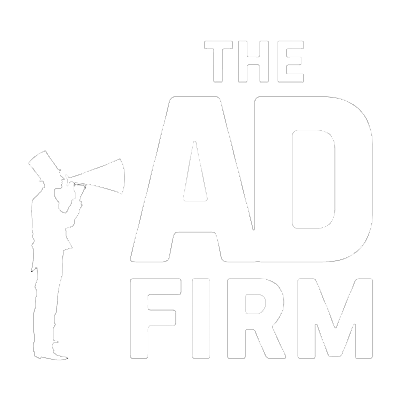Effective web design is a blend of art and strategy, where visual appeal meets user experience. A proficient website design company recognizes this and goes beyond surface-level aesthetics. It delves into design elements that significantly impact user behavior and conversion rates. Here, we explore the essential design aspects that must be applied to ensure attraction and effective conversion optimization.
1. Excessive Use of Pop-Ups and Intrusive Elements
Pop-ups and other intrusive elements can be a double-edged sword in website design. When used sparingly and strategically, they can effectively engage visitors and encourage conversions. However, their overuse often leads to a frustrating user experience, distracting and annoying visitors.
This frustration can drive potential customers away, interrupting their interaction with the core content or deterring them from making a purchase. Finding a balance is crucial – these elements should enhance the user experience, not detract from it.
For instance, timing pop-ups to appear after a user has spent a significant amount of time on the site or is about to exit can make them less intrusive and more effective. The goal is to use these tools in a way that respects the user’s journey and adds value rather than creating obstacles.
2. Complicated Navigation Structures
Effective navigation is akin to a well-organized roadmap of a website, guiding users smoothly to their desired destination. However, a complicated or non-intuitive navigation structure can be a major stumbling block, leaving visitors lost and frustrated.
It’s crucial for users to easily find what they are searching for without unnecessary confusion or clicks. Here are some common pitfalls of complicated navigation structures:
- Overly Complex Dropdown Menus: Multiple layers in dropdown menus can be confusing, making it hard for users to remember their place or find specific pages.
- Non-Standard Layouts: While creativity in design is valuable, straying too far from standard navigation layouts can disorient users.
- Inconsistent Navigation Across Pages: If the navigation changes from page to page, users can feel lost and unsure where to find information.
- Hidden Menus: Menus that are not immediately visible, such as hamburger menus on desktop sites, can hinder accessibility.
- Lack of a Search Function: Especially on content-rich websites, the absence of a search bar can make it difficult for users to find specific information.
While it’s crucial to have a visually appealing and unique website, the functionality of navigation should not be compromised. A simple, clear, and easily navigable structure ensures the user’s journey through the website is smooth and hassle-free.
Integrating a logical hierarchy in the menu and including an efficient search function can significantly enhance the user experience, keeping them engaged and moving smoothly toward conversion points. Remember, the goal of website navigation is to help users, not to challenge them.
3. Non-Responsive Design for Mobile Users
In today’s digital landscape, where mobile browsing has become ubiquitous, having a non-responsive website design is a significant drawback. Mobile users expect a fluid experience that mirrors desktop browsing, with easy readability and navigation tailored to smaller screens. Here are the key drawbacks of non-responsive web design:
- Poor User Experience on Mobile Devices: Non-responsive sites often lead to misaligned content, small text, and images that are difficult to view without zooming in, creating a frustrating user experience.
- Higher Bounce Rates: Mobile users are likely to leave a site quickly if it doesn’t display well on their device, leading to increased bounce rates.
- Lower Search Engine Rankings: Search engines like Google prioritize mobile-friendly websites, so a non-responsive design can negatively impact your site’s visibility.
- Decreased Conversion Rates: A challenging mobile experience can dissuade users from completing actions such as purchases or sign-ups.
- Damaged Brand Perception: In an era where mobile-friendliness is expected, a non-responsive site can harm your brand’s image, suggesting a lack of modernity or user focus.
Closing the gap between desktop and mobile experiences is essential. A responsive design adapts to various screen sizes, ensuring a consistent and engaging user experience. This approach not only enhances user satisfaction but also bolsters your site’s overall effectiveness in driving conversions and maintaining a competitive edge in the digital marketplace.

4. Slow Website Load Times
In today’s fast-paced digital world, the speed at which a website loads is more than just a technical concern; it’s a crucial factor that significantly impacts user experience and a site’s overall success. The speed at which a webpage loads its content directly affects user engagement, satisfaction, and the chances of converting visitors into customers.
A study conducted by Google in March 2016 underscores this point vividly: 53% of mobile site visits are abandoned if the site takes longer than three seconds to load. This statistic is a stark reminder of websites’ fleeting window to capture and retain user attention.
Slow website load times lead to a cascade of negative impacts:
Increased Bounce Rates
The correlation between website load times and bounce rates is a fundamental aspect of user behavior online. According to data, even a one-second delay in page load time can lead to a 7% reduction in conversions, and as load times increase from 1 to 5 seconds, the probability of bounce increases by a staggering 90%.
This trend underscores a critical online reality: users have little patience for slow-loading sites. Each additional second of delay escalates the likelihood of users abandoning the site, impacting immediate engagement and future traffic, as frustrated users are less likely to return.
Lower Conversion Rates
Slow website load times directly impede the conversion process. A site that loads slowly tests user patience, leading to a significant drop in customer satisfaction. This dissatisfaction manifests in reduced engagement with the site, such as less browsing time, fewer pages visited, and a decreased likelihood of completing actions like purchasing or signing up for a newsletter.
In fact, a delay of just two seconds in web page load time can increase abandonment rates by up to 87%. This data highlights the critical need for speed in the digital marketplace, where conversions are the lifeblood of online business success.
Diminished User Experience
The impact of slow load times extends beyond immediate user behavior to affect overall brand perception. A sluggish website can tarnish your brand’s image in the eyes of consumers. It creates an impression of inefficiency and unreliability, which can decrease customer trust and loyalty.
Negative user experiences due to slow load times are often shared among peers, potentially damaging a brand’s reputation further. The adverse effects of poor user experience are profound, as they influence current user interactions and future customer acquisition and retention.
SEO Penalties
Search engine optimization (SEO) is crucial for any website seeking visibility and traffic. Google and other search engines prioritize user experience in their algorithms, and site speed is a key factor in this equation. Slow-loading websites are often penalized with lower search rankings.
Google’s algorithm, for instance, considers page speed when ranking websites, and this was further emphasized with the ‘Speed Update’ rolled out in July 2018, which made page speed a ranking factor for mobile searches.
Websites that fail to meet these speed standards risk losing visibility in search results, leading to fewer site visits and potential customers. Therefore, optimizing site speed is not just about improving user experience but also about ensuring visibility in an increasingly competitive online landscape.

5. Overwhelming or Misaligned Color Schemes
The choice of color scheme in website design is more than just an aesthetic decision; it plays a crucial role in user engagement and conversion. An inappropriate or overwhelming color palette can lead to visual discomfort and disorientation, which in turn can drive away potential customers. However, a harmonious and thoughtfully chosen color scheme can significantly enhance user experience. Here are some key considerations:
Clashing Colors
Using colors that clash, such as bright red and green or neon pink and yellow, can create a visually jarring experience. This combination often results in a chaotic and unbalanced look, leading to visual discomfort and possibly causing users to leave the site prematurely. Choosing colors that complement each other and create a cohesive visual flow is important, enhancing the overall aesthetic rather than conflicting with it.
Overuse of Bright Colors
While bright colors like neon green, electric blue, or vivid orange can effectively capture attention, their overuse can lead to visual overload. This bombardment of bright hues can overpower the essential content, making it hard for users to focus on critical information or calls to action. Using bright colors balanced with more neutral tones can create a more harmonious and effective design.
Lack of Contrast
Insufficient contrast, such as light gray text on a white background or dark blue text on a black background, can significantly impair readability. This lack of contrast strains the eyes and makes it challenging for users to read and navigate content, especially for those with visual impairments. High contrast, particularly in text-heavy areas, is crucial for accessibility and user comfort.
Ignoring Color Psychology
Colors can evoke specific emotions and associations — for instance, blue often conveys trust and stability, while red can signify energy or urgency. Ignoring these psychological aspects can lead to a disconnect between the website’s message and its visual presentation. For example, aggressive reds in a website focused on relaxation and wellness might convey the wrong message, while soothing blues or greens could be more appropriate and aligned with the site’s purpose.
Your website’s color scheme should be chosen carefully, considering both aesthetic harmony and psychological impact. Colors should align with the brand’s identity and the website’s purpose, creating an inviting and intuitive user experience. A well-designed color scheme enhances the visual appeal and contributes to effective communication and user engagement.
6. Ineffective or Absent Calls-to-Action
Calls-to-action (CTAs) are the guiding lights of a website, directing users toward desired actions and ultimately driving conversions. When CTAs are ineffective or missing, users may feel lost or unmotivated to engage further, leading to missed opportunities. Here are some common pitfalls with CTAs:
- Vague Messaging: CTAs like ‘Click Here’ without context can be confusing and ineffective. Users need to know what to expect when they take action.
- Poor Visibility: CTAs that blend into the background or are overshadowed by other design elements can go unnoticed.
- Overwhelming Choices: Presenting users with too many CTAs can lead to decision paralysis, reducing the likelihood of taking any action.
- Lack of Urgency: Without a sense of urgency or incentive, users might postpone action, which often means never returning to complete it.
CTAs should be clear, concise, and compelling. They need to stand out visually and be strategically placed to guide users naturally through their journey on the website. The language should be action-oriented and create a sense of urgency or value. Well-crafted CTAs transform passive website visitors into active participants and customers.
7. Poor Use of Content and Whitespace
A common pitfall in web design is the poor use of content and whitespace, which can significantly detract from the user experience. Here are some examples of how this imbalance can manifest:
- Overcrowding with Text and Images: Websites that cram too much information into a small space often end up overwhelming users. For instance, a homepage filled with dense paragraphs, numerous images, and multiple CTAs can create visual chaos, making it hard for users to identify where to focus their attention.
- Insufficient Padding Around Elements: Lack of adequate spacing around text blocks, buttons, and images can lead to a cluttered appearance. When elements are squeezed too closely together, it becomes challenging for users to differentiate between different sections and understand the site’s hierarchy.
- Ignoring the F-Pattern in Layout: Many users typically scan web pages in an F-shaped pattern. Sites that disregard this reading pattern by placing key information in hard-to-notice areas may fail to communicate their message effectively.
- Inconsistent Use of Whitespace: Inconsistency in spacing can disrupt the visual flow of a webpage. For example, one section might be spaced out and easy to navigate, while another is compact and cramped, leading to a disjointed user experience.
- Using Background Colors or Patterns That Overpower Content: Sometimes, the misuse of bold background colors or busy patterns can overshadow the content itself, making it difficult for users to focus on the text.
Effective SEO content creation is not just about the words on the page but also how they are presented in harmony with the website’s design. Achieving a balance between content and whitespace is essential for a clear, coherent, and visually appealing presentation. This equilibrium allows users to absorb the information and engage with the content comfortably.
The subtle intricacies of website design can significantly impact user experience and conversions. From intelligent content layout to responsive design, each aspect demands careful consideration. For expert assistance in crafting a site that captivates and converts — consider partnering with The Ad Firm. Connect with us today!