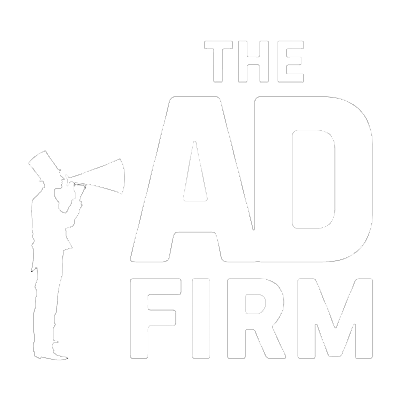The world of the web is vast and varied, but not everyone experiences it in the same way. Accessible web design ensures that this diverse space is open to all, including those with disabilities, making it possible for them to access, navigate, and interact with content just as others do. By adopting inclusive design principles, web creators can provide an equal experience for users with different abilities, avoiding the common digital barriers that many encounter.
This blog dives deep into the essentials of designing for accessibility, presenting practical, actionable strategies to create more inclusive digital environments. Through thoughtful design, we can all contribute to a web that empowers everyone, helping users to communicate, learn, and engage with the world around them without limitation.
What is Web Accessibility?
Web accessibility is about building websites and digital platforms that are usable by people of all abilities and disabilities. Effective accessibility requires careful design considerations to ensure that all users, regardless of how they interact with the web, have equal access to information and functionalities. This means considering everything from the coding of the site to the design layout and ensuring compatibility with various assistive technologies like screen readers and keyboard-only navigation. A web design Dallas company can assist you with ensuring your website is accessible for all users.
Why Does Accessibility Matter?
Accessible web design is critical for individuals with disabilities as it breaks down barriers that can prevent interaction with or access to websites. For users with visual, auditory, motor, or cognitive disabilities, standard web pages can pose an array of challenges. Accessible design addresses these issues, making web content navigable and usable without undue strain or special equipment beyond standard accessibility tools.
The benefits of accessible web design extend beyond those with chronic disabilities, enhancing usability for a broader audience:
- Elderly Users: As sensory and motor skills can decline with age, elderly users particularly benefit from accessible websites, which are easier to navigate and read.
- People with Temporary Impairments: Someone with a temporary injury, like a broken arm, or a situational limitation, such as holding a baby, can also benefit from accessibility features like keyboard navigation or voice commands.
- Mobile Users: Responsive design that adapts to smaller screens and simplifies navigation enhances the experience for mobile users, ensuring that they can access content just as easily as on a desktop.
- Improved SEO: Search engines favor websites with accessible features, such as alt text for images and video transcripts, which can improve a site’s visibility and reach.
- Broader Market Reach: By accommodating more users, businesses can tap into a wider market, including the more than one billion people worldwide with disabilities.
- Legal Compliance: Many regions require websites to meet accessibility standards, helping businesses avoid legal issues while promoting inclusivity.
Understanding Different Types of Disabilities
When considering accessible web design, it’s crucial to recognize the spectrum of disabilities that can affect how individuals interact with digital content. Addressing these needs starts with understanding the four major categories of disabilities: visual, auditory, motor, and cognitive. Each type has unique challenges and requires specific web design strategies to ensure accessible experiences.
Visual Impairments
Designing for visual impairments means ensuring that your website is accessible to users who are blind, have low vision, or are colorblind. Key considerations include providing text alternatives for images and graphics, using high-contrast colors, and ensuring that all content is accessible through screen readers. Additionally, allowing users to customize the font size and color settings on your site can significantly enhance accessibility for those with partial sight.
Auditory Impairments
For users with auditory impairments, it’s essential to offer alternatives to audio content. This can include providing captions and transcripts for videos and ensuring that all navigational and interface cues are available in non-audio formats. Ensuring your website can be fully navigated and understood without sound is a critical aspect of accessibility.
Motor Skills Impairments
Accessibility for individuals with motor skills impairments involves designing websites that are navigable without the need for precise mouse control. This includes keyboard-only navigation, generous click targets, and the minimization of timed tasks that can pose a challenge to those who need more time to make selections or enter information.
Cognitive Disabilities
Designing for cognitive disabilities requires a focus on simplicity and clarity in both navigation and content presentation. Avoid complex navigation structures or unpredictable interaction patterns, which can be disorienting. Use clear, concise language and provide ample context for any interactive or dynamic content. Additionally, consistent layout and design throughout the site can help users with cognitive disabilities better understand and use your website.
Core Principles of Accessible Web Design
Accessible web design is built on a foundation of core principles that guide both the structure and interaction of web content. These principles are essential to creating an environment that is usable by as many people as possible, ensuring that everyone, regardless of their abilities or disabilities, can navigate, understand, and interact with web content effectively.
Use Semantic HTML
Semantic HTML involves using HTML elements for their intended purpose to ensure that the structure of the web pages conveys meaning, not just layout. This practice is crucial for users who rely on assistive technologies like screen readers.
For example, using specific HTML tags such as <header>, <nav>, <main>, <article>, and <footer> helps these technologies interpret the layout and structure of a webpage, facilitating better navigation and interaction for users with visual impairments. These tags act as landmarks that can be quickly navigated to or skipped over, depending on the user’s needs.
Ensure Keyboard-Friendly Navigation
It is vital that all functionalities available via a mouse click can also be accessed through the keyboard alone. This principle ensures that users who cannot use a mouse can still navigate through the website, access links, complete forms, and interact with other elements. Implementing visible focus indicators, such as outlines or highlights around active elements, is essential.
These indicators show users which part of the website they are interacting with at any moment, enhancing the navigability of the site for those relying on keyboard commands.
Create Sufficient Contrast
Adequate contrast between text and its background is essential to ensure that content is readable for users with visual impairments, including those who are color blind or have low vision. The Web Content Accessibility Guidelines (WCAG) recommend a minimum contrast ratio of 4.5:1 for normal text to enhance readability.
This guideline helps ensure that text stands out against background colors, making it easier for users to read and interact with the site. High contrast modes and options for users to adjust text color and background settings can further support accessibility and improve the user experience for those with specific visual needs. Getting digital marketing services from a reputable agency can also help ensure website compliance with WCAG standards.
Implementing Accessibility Features
Implementing specific features that enhance accessibility involves a mix of supportive technologies and design strategies aimed at removing barriers that can impede the ability of some users to access content.
Alt Text for Images
Providing alt text for images is a fundamental aspect of web accessibility. Alt text describes the appearance and function of an image on a page, allowing screen reader users to receive the information that the image conveys. This text should be both descriptive and concise. For example, instead of “image,” use “graph showing annual growth from 2010 to 2020.”
Accessible Forms
Forms are a common element on many websites and need to be accessible. This means each form field should have a descriptive label that screen readers can interpret. It’s also important to provide instructions or cues that are easy to understand, and error messages that clearly explain how users can fix a mistake. Ensuring that forms are navigable with keyboard-only controls is another crucial aspect of accessibility.
Responsive and Flexible Layouts
Responsive design ensures that a website can be easily viewed and used across a range of devices, including smartphones, tablets, and desktop computers. This adaptability not only improves accessibility for users with visual impairments who may need to zoom in on content but also enhances the overall user experience. Employing flexible layouts that adjust to the user’s device ensures that all elements are accessible and functional, regardless of the screen size or resolution.
Tools and Testing for Accessibility
Regularly employing tools and testing procedures is critical to developing and maintaining accessible websites. These practices are fundamental in identifying and resolving accessibility barriers, ensuring that a website can be used by everyone, including those with disabilities.
Popular Accessibility Testing Tools
To ensure your website meets accessibility standards, a variety of tools are available. Each tool offers different features to help evaluate and improve the accessibility of your site:
- Axe: This tool integrates directly into web browsers and allows developers to find and fix accessibility issues during the development process.
- Lighthouse: Developed by Google, this open-source tool provides audits for performance, accessibility, progressive web apps, and more. It gives a detailed report of the site’s current status and suggestions for improvement.
- JAWS (Job Access With Speech): A widely used screen reader, JAWS helps developers understand how their website works with screen reading software, ensuring that the visually impaired can navigate and use the site effectively.
Using these tools regularly can help you detect and address accessibility issues before they affect your users, maintaining an inclusive environment.
Ongoing Testing and Updates
Accessibility is not a static task but an ongoing commitment that needs constant attention:
- Regular Updates: As new technologies and standards emerge, it is crucial to update your website accordingly to maintain accessibility.
- User Testing: Involving real users, especially those with disabilities, provides invaluable insights that automated tools might miss. This helps in understanding practical challenges users face and refining the accessibility features.
- Feedback Integration: Continuously incorporating feedback from users helps in making the necessary adjustments and ensures the website remains accessible to everyone.
Adopting a proactive approach to testing and updating your website’s accessibility features is essential for creating an inclusive digital space that evolves alongside user needs and technological advancements.
The Business Case for Accessibility
There are compelling business reasons to embrace accessibility beyond the ethical imperative and legal requirements.
Legal Requirements
Many regions have laws requiring digital accessibility, such as the Americans with Disabilities Act (ADA) in the United States and the Accessibility for Ontarians with Disabilities Act (AODA) in Canada. These regulations mandate that public digital services must be accessible to everyone, helping avoid legal consequences and broadening service reach.
Benefits to Businesses
Businesses benefit from accessible design by reaching a wider audience, improving their overall service experience, and potentially increasing their market share. Moreover, accessible websites tend to be more search engine friendly, as many SEO best practices, such as clear navigation and descriptive link text, overlap with accessibility best practices.
Embracing Accessibility for a More Inclusive Web Experience
By embracing the principles and practices of accessible design, businesses not only comply with legal standards but also contribute positively to social inclusion. Making the web accessible helps ensure that everyone, regardless of their physical or cognitive abilities, can enjoy the benefits of the digital world. This commitment to inclusion reflects not just a technical standard but a broader social ethos that values all individuals’ rights to information and interaction. A digital marketing agency like The Ad Firm can help businesses achieve their accessibility goals and create a better online experience for all users. Let’s work together to make the web accessible for everyone.