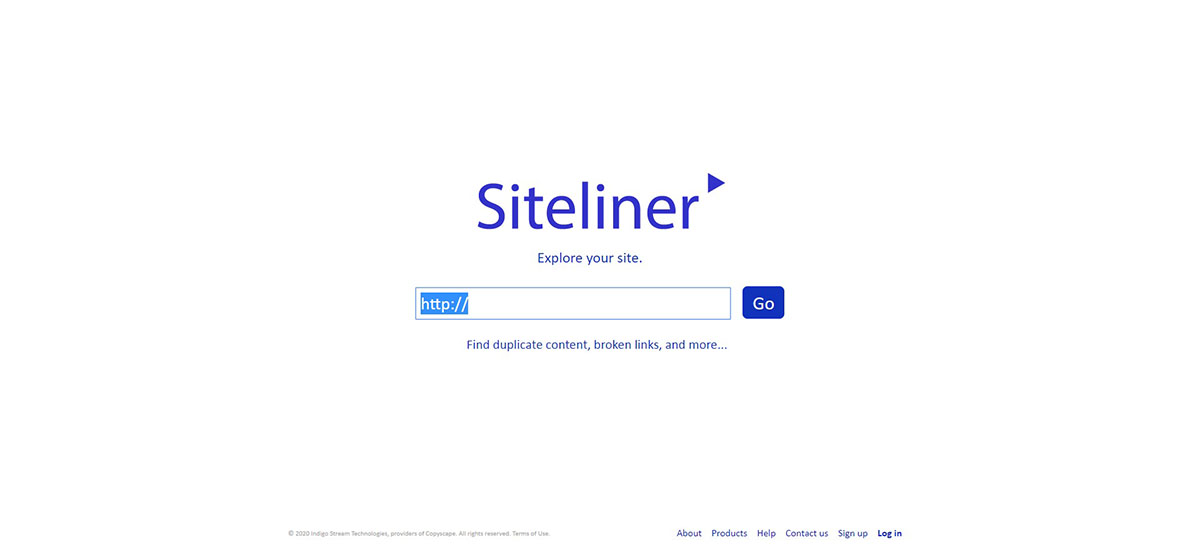Google wants to show a set of unique results for each page that they provide to users. That means they are always seeking unique content. They do not want to show the same content over and over. That is why the elimination of duplicate content is so important. In fact, it is crucial in obtaining a good ranking in search results.
The overall quality score of your website will get a tremendous boost, once you are able to fix issues connected with duplicate content. That means fixing tags and the content on your pages. Duplicate content can be chunks of text or even whole pages. It happens and it happens often.
There is simply no other way but for those duplicates to be removed from your site. Check your rankings on search results once you have removed that duplicate content and you will see a significant improvement.
To help you remove any duplicate content on your site, here are two methods that you can try:
Using SiteLiner.com
You can use SiteLiner for finding duplicate content and broken links as well. The site has a very simple interface and it is very easy to use. The downside is that it is kind of hard to see the data. But all in all, this tool is very helpful.
Just go to their site and then you will see a box there where you can type in the URL of the page that you want to scan.
After you type in the domain of the page that you want to check, a result page would come up. On the left side of the screen you could see where it says Duplicate Content. When you click on that, a new page would come up showing a table with all the pages of the domain that you are checking.
As you click on each page, the tool would indicate the duplicate content that it has identified. Once you find the duplicate content, you need to take action and replace or remove it.
Boost Your Business Growth with The Ad Firm
- PPC: Optimize your ad spends with our tailored PPC campaigns that promise higher conversions.
- Web Development: Develop a robust, scalable website optimized for user experience and conversions.
- Email Marketing: Engage your audience with personalized email marketing strategies designed for maximum impact.
Using URLProfiler.com
Another effective tool that you can use for checking duplicate content is URLProfiler. This tool is a lot more accurate. A good thing about this tool is that it does not include the more common content. Unlike SiteLiner, you do not have to click on each page to check it. The data is going to be available to you in a spreadsheet form which is a lot easier to view.
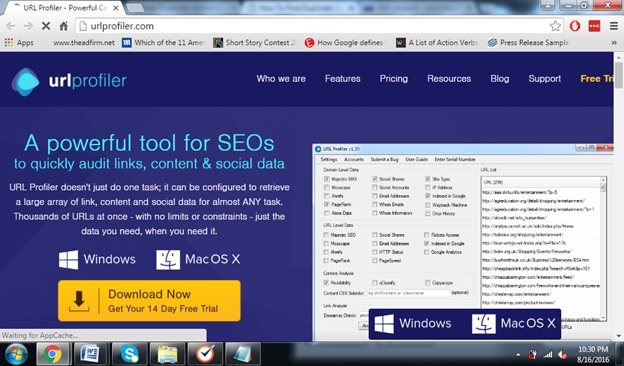
Click on the URL list section and then choose the option that says Paste from Clipboard. Under the Content Analysis section, choose the Duplicate Content box. Identify the CSS Selector to increase the accuracy of the checking. That would focus the search on the main content of the page.
To know the CSS Selector of a site, just right click on a page and choose the option that says Inspect. A new section on the page will come out with codes. Highlight a section and the CSS Selector on the Inspection pane will appear. Just copy that and paste it on the tool.
Once done with those steps, just click Apply and then Run Profiler. Click on Open and you can see your results on a spreadsheet. If there is another URL that appears on column V that would mean you have duplicate content. You can change the content or just remove the page by no-indexing it.
If you are working with a limited number of pages then you should stick with SiteLiner, but if you have a lot of pages to check, it would be better to use URLProfiler.
Should you need further help with your site and you want to improve its ranking, it would be a great idea to check out the services offered by The Ad Firm.