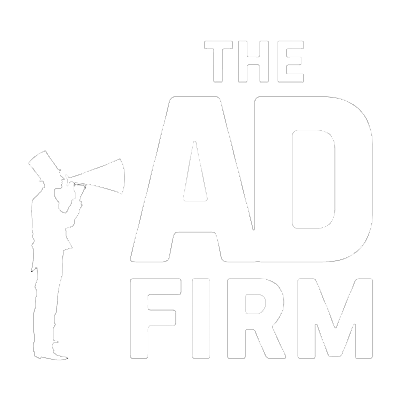Instagram has recently introduced a new feature called “Backdrop,” which allows users to generate AI-powered backgrounds for their Stories. This feature enables users to create custom backgrounds based on diverse styles like beaches, cityscapes, or abstract art. The AI technology used in this feature is capable of seamlessly blending the user’s image with the generated background, creating a realistic and visually appealing effect.
Meta’s lead for generative AI, Ahmad Al-Dahle puts it aptly, “With backdrop, you can reimagine your image’s background with just a few taps and a prompt like ‘chased by dinosaurs’ or ‘surrounded by puppies’ to create an entirely new image for your Story.”
The introduction of this AI-powered feature comes as no surprise, as Instagram has been continuously investing in developing advanced technologies to enhance user experience. In recent years, they have introduced features like face filters, boomerang, and superzoom, which have become extremely popular among users.
With the addition of Backdrop, Instagram is not only providing an innovative way for users to customize their Stories but also tapping into the rising trend of augmented reality in social media. This feature allows users to express their creativity and add a personalized touch to their content without having any design skills.
What to expect in this feature
With Instagram’s new “Backdrop” feature, there’s a lot to get excited about, especially for those who love to spice up their stories with a dash of creativity. Here’s a casual rundown of what you can expect:
- Make Your Stories Pop: Think about the usual photos or videos you post on your Stories. Now, with a few taps, you can jazz them up with cool AI-generated backgrounds. It’s like giving your stories a mini-makeover!
- You Call the Shots: If you’ve got an idea for a background, just type it in. Whether it’s something chill like “chilling under the stars” or something wild like “floating in space”, the AI’s got your back. It’s like having a genie in your phone that can create any scene you can think of.
- It Looks So Real: One of the neatest things is how the AI blends your photo with the new background. It’s done so smoothly that it looks super realistic. It’s almost like you were actually there in that scene!
- So Many Choices: Beach, cityscape, abstract art – you name it, there’s probably a style for it. This variety means you can match your mood or the vibe you want to convey in your story.
- Tweak It ‘Til It’s Perfect: Got your background but want to make it just right? You can play around with color adjustments and blur effects. It’s like having your own little editing studio.
- Easy Peasy: The best part? It’s super easy to use. It fits right into the Instagram interface you already know, so you won’t need to be a tech genius to figure it out.
- Unleash Your Inner Artist: This feature is basically a creative playground. Your Stories can now go beyond the everyday and into the realm of whatever your imagination can cook up.
How to use the New Instagram “Backdrop” Feature
Ready to give it a go? Here’s how you can use “Backdrop” in just a few simple steps:
- Begin by either capturing a new photo directly in the Instagram app or choosing an existing picture from your camera roll.
- Once your image is loaded into the Story editing interface, you’ll find a variety of editing tools at your disposal. Look for the backdrop icon, which is conveniently located next to the text tool (marked with the “Aa” icon). This icon is your gateway to the AI backdrop feature.
- By tapping the backdrop icon, the app will automatically remove the existing background from your selected image. This action also prompts a text box to appear, where you can enter your desired background concept. To guide you, Instagram provides example prompts like “surrounded by puppies,” “being chased by dinosaurs,” or “in a sea of green slime.” These examples, highlighted in Ahmad Al-Dahle’s post on Threads, showcase the versatility and fun of the feature.
- Once you submit your prompt, the AI works to create background options for you. In some instances, as noted in Al-Dahle’s Threads post, you may be presented with a couple of different AI-generated backgrounds to choose from. This gives you the freedom to select the one that best fits your story’s mood or theme.
- After finalizing your choice and posting your story, Instagram includes a “Try it” sticker along with the AI-generated background. This sticker also displays the prompt you used, encouraging your followers to experiment with the feature themselves. It’s a neat way to share your creativity and inspire others to try out their own imaginative backdrops.
Notes to keep in mind
When using Instagram’s new AI feature to create backgrounds for your stories, here are a few important things to keep in mind, explained in simple terms:
- Automatic Selection in Photos: The feature might automatically pick out certain parts of your photo, like people or animals, to stay unchanged while it alters the background. But you have control over this. If you want to change what’s selected or not, just tap on those areas in the photo.
- Following Community Guidelines: This is super important. The AI might create some really cool images based on your prompts, but you have to make sure these images align with Instagram’s rules. If your prompt leads to a background that breaks these rules, sharing it can get you in trouble, just like any other inappropriate content. So, if your AI-generated image is not okay according to Instagram’s guidelines, your story might be taken down, and your account could face restrictions or even be disabled.
- Accuracy and Sensitivity: Keep in mind that the AI’s response to your text prompts may not always be accurate or suitable. It’s trying its best, but it might not always get it right based on what you type in. So, be mindful of the text you input and make sure it’s appropriate for your audience.
Meta Expands Its Horizons
Meta, the parent company of Instagram, has been actively pursuing advancements in AI-generated content, reflecting a broader trend in social media platforms embracing AI technologies.
Snapchat’s AI Initiatives: Recently, Snapchat has stepped up its game in the AI field. It launched a new tool exclusive to its paying users, allowing them to create and send AI-generated images. This development is part of Snapchat’s continued effort to innovate, as seen with their “Dreams” feature. Dreams lets users create fantastical versions of themselves, applying various themes to their images.
Meta’s AI Expansion: As reported by TechCrunch, Meta is not far behind in this AI race. In the past month, the company has introduced 28 AI-powered characters that are now available across its suite of popular apps, including WhatsApp, Messenger, and Instagram. This move signifies Meta’s commitment to integrating AI into its user experience across various platforms.
Imagine with Meta: In a significant stride, Meta also launched “Imagine with Meta,” a standalone AI image generator. This tool positions Meta as a competitor to other prominent AI image generation platforms like DALL-E and Midjourney. Powered by its proprietary AI model known as Emu, Imagine with Meta represents Meta’s ambition to lead in the AI-driven content creation space.
Messenger’s “Reimagine” Feature: Another notable development is the introduction of the “Reimagine” feature in the Messenger app. This unique AI functionality allows users to remix and re-edit AI-generated images that have been shared within their chat. This interactive feature not only enhances user engagement but also underscores the growing importance of collaborative and creative AI tools in social communication apps.
These developments by Meta and other social media giants underscore a significant shift towards AI-driven content creation and user interaction, highlighting the growing role of artificial intelligence in shaping the future of social media and digital communication.