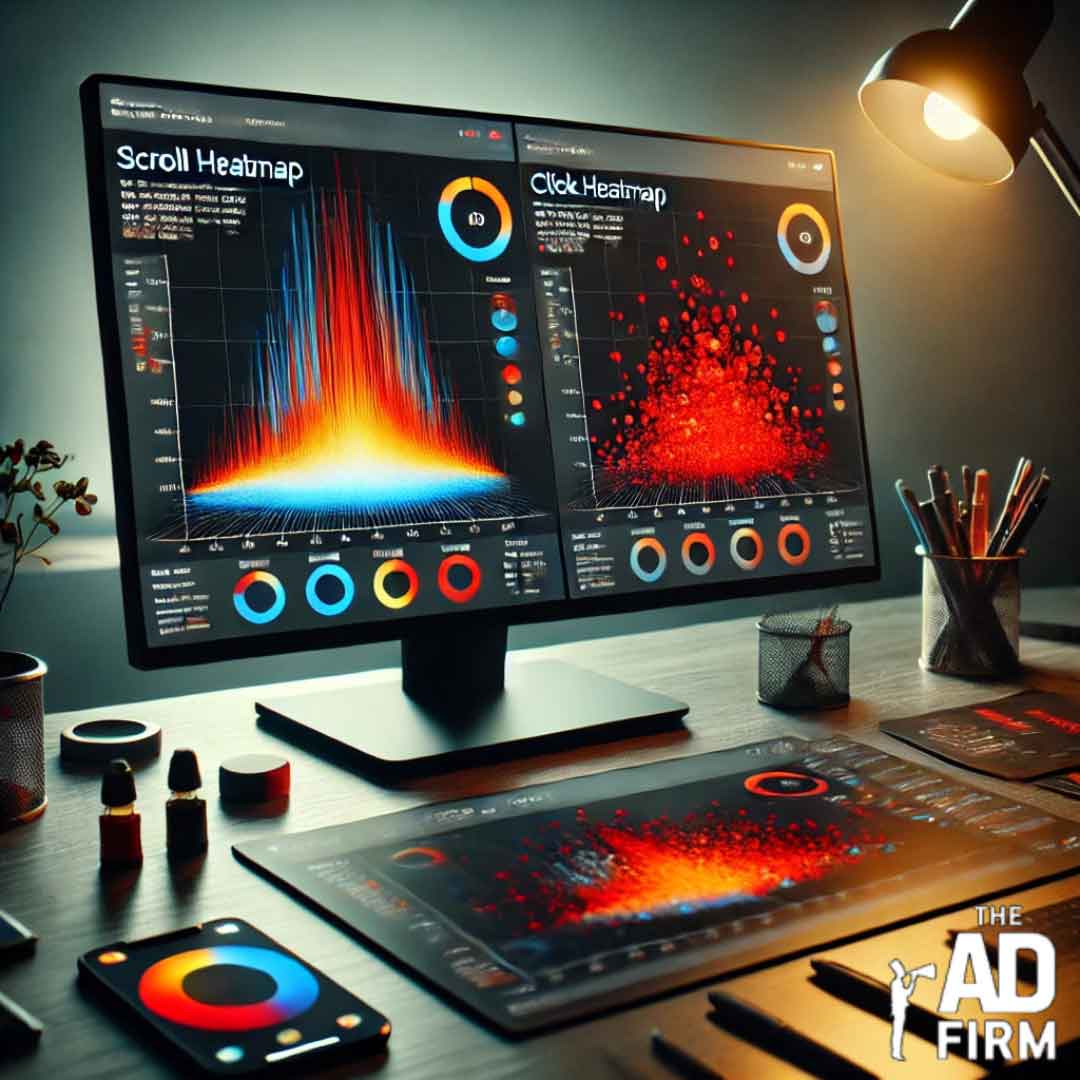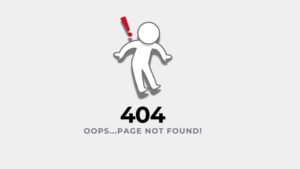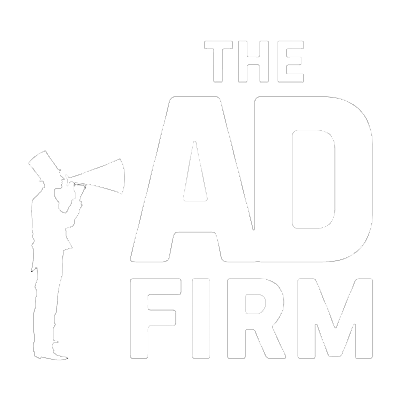Heatmaps offer businesses an insightful visual representation of how users interact with their websites. These tools provide essential data to help marketers, designers, and developers understand what works on a page and what areas require optimization. By identifying user behavior patterns, heatmaps can enhance user experience (UX), boost engagement, and improve conversion rates. This blog will guide you through the effective use of heatmaps, provide real-world examples, and offer practical strategies to transform your website layout.
What Are Heatmaps and Why Do They Matter in Ecommerce SEO?
Heatmaps are potent tools in UX design and digital marketing that provide visual insights into user behavior, highlighting how visitors engage with various web page elements. For businesses focusing on Ecommerce SEO, heatmaps offer critical data that can help pinpoint areas that drive engagement and those that may need adjustment to improve user interaction and conversion rates.
Definition and Types of Heatmaps
Different types of heatmaps offer unique insights into user interactions, each useful for specific aspects of UX optimization:
- Click Maps
Click maps reveal the areas where users most frequently click, visually representing engagement levels through color gradients. These maps help identify if key elements, such as calls-to-action (CTAs) or navigation links, are effectively capturing user attention.
Optimization Tip: If critical CTAs aren’t seeing enough engagement, consider repositioning them in high-activity zones to boost conversions.
- Scroll Maps
Scroll maps show how far users scroll on a page, providing insights into content visibility and engagement depth. They highlight which sections hold user attention and where drop-offs occur, making them invaluable for optimizing the placement of essential information.
Optimization Tip: For pages with low scroll engagement, position important content and CTAs higher up to capture user interest sooner.
- Move Maps
Move maps track mouse or cursor movements, offering indirect insights into user attention patterns. Users often hover their cursors near the content they’re focused on, helping identify focal areas on the page that align with user intent.
Optimization Tip: Place high-value content or interactive elements in areas where move maps show concentrated cursor activity, ensuring that essential information isn’t overlooked.
Using these heatmaps together gives you a well-rounded view of user engagement, enabling targeted adjustments that enhance both user experience and overall Ecommerce SEO performance.
Why Heatmaps Matter for Website UX
Heatmaps provide a deeper understanding of user behavior than analytics tools alone can offer. They offer real-time insights into user interactions, helping businesses uncover hidden opportunities for optimization. This data-driven approach ensures that every design decision improves the site’s usability and aligns with user expectations.
- Visualize user behavior to fine-tune design elements.
- Identify problem areas that may cause user frustration.
- Provide actionable insights to guide UX improvements and enhance SEO service outcomes.
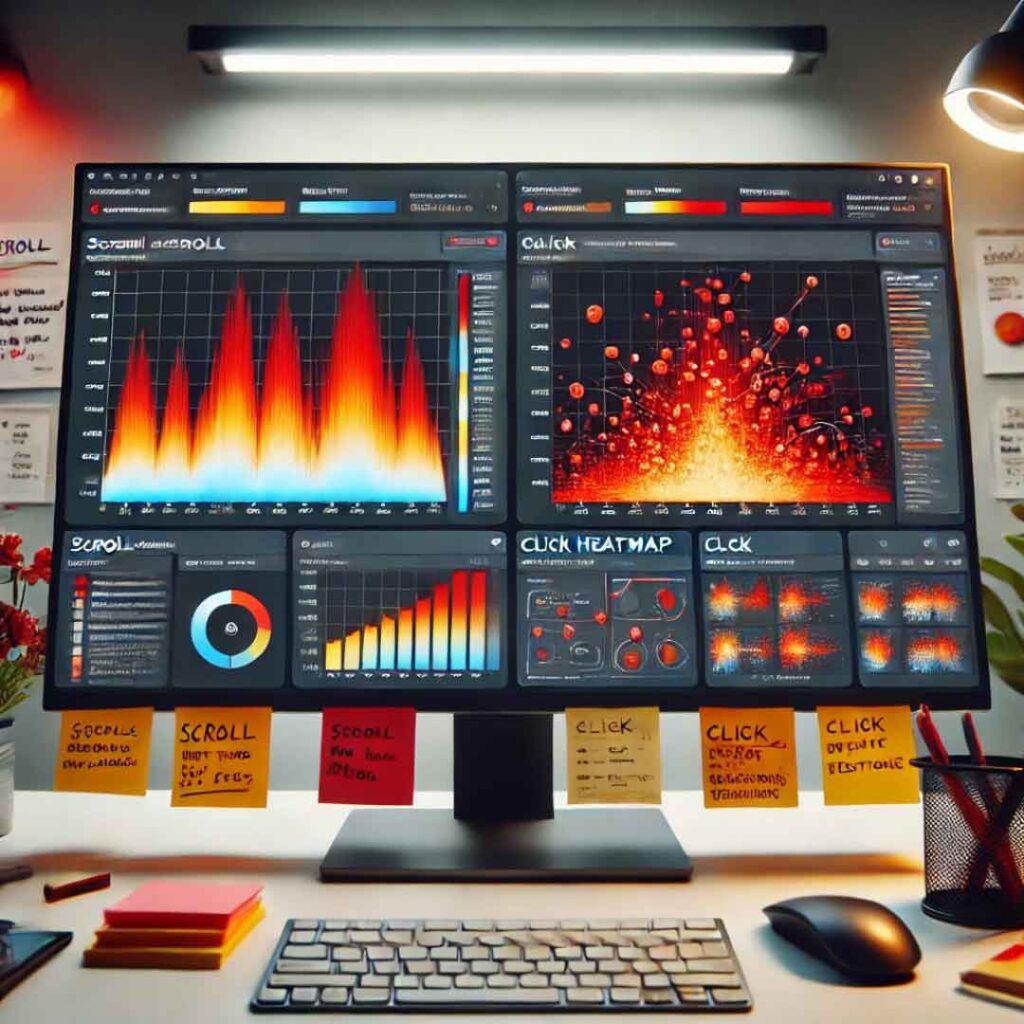
Practical Use Cases for Heatmaps to Improve UX
Heatmaps are invaluable for UX designers, developers, and marketing teams aiming to refine website layouts based on real user interactions. Whether you’re optimizing SEO for a WordPress website, enhancing a Shopify store, or implementing broader SEO strategies, heatmaps reveal actionable insights to improve site performance and user engagement.
Optimizing CTAs and Clickable Elements
Click maps highlight which elements on the page receive the most interaction. This insight ensures that your most important calls to action (CTAs) are placed strategically and not overshadowed by other elements.
- Actionable Tip: Ensure CTAs and buttons are visible and accessible.
- Example: A SaaS company discovered users ignored a critical CTA. Engagement increased significantly After making the entire image clickable.
Enhancing Scroll Behavior for Key Pages
Not every visitor reaches the bottom of a webpage. Scroll maps clarify where users abandon the page and which sections they engage with most.
- Actionable Tip: Place essential content and CTAs higher on the page to maximize visibility.
- Insight: Cross-reference scroll maps with click maps to better understand which areas need restructuring.
Avoiding Common Pitfalls When Using Heatmaps
While heatmaps offer valuable insights, businesses should use them correctly to avoid misinterpreting the data. Pairing heatmaps with analytics tools ensures you gather comprehensive insights and make informed decisions.
Misinterpreting Heatmap Data
One common mistake is placing too much weight on isolated interactions or outlier behaviors. These anomalies, which might occur due to accidental clicks, temporary bugs, or atypical user sessions, can lead to misleading conclusions if not properly contextualized.
- Why it matters: Acting on outlier behavior can cause unnecessary design changes, potentially disrupting high-performing elements on your site. For example, a sudden spike in clicks on an unrelated image might indicate curiosity rather than meaningful engagement, which could result in misplaced efforts to optimize that element.
- Optimization Tip: Always cross-reference heatmap data with other analytics tools like Google Analytics to understand the full context of user behavior. Look for consistent patterns across multiple data sources, such as click-through rates, bounce rates, and session duration, to confirm whether changes are necessary.
Leveraging multiple tools for analysis ensures more accurate insights and further helps validate findings and guide design improvements without relying solely on heatmap visuals.
Ignoring Device-Specific Behavior
User behavior can vary significantly between desktop and mobile platforms, and failing to account for these differences can negatively impact the user experience. What works well on a desktop interface may not translate effectively to a mobile screen, where limited space and touch-based interactions shape user behavior.
- Why it matters: A seamless user experience across platforms is essential, particularly for businesses that rely on ecommerce SEO or Shopify SEO to drive conversions. Mobile visitors often have different browsing habits, such as swiping or tapping, resulting in different interaction patterns than desktop users who rely on clicking and scrolling.
- Optimization Tip: Use separate heatmaps for desktop and mobile devices to identify inconsistencies in user engagement. For example, a CTA button prominently placed on the right side of a desktop page may not receive the same attention on mobile due to screen size limitations. Adjusting layouts to suit each platform ensures key elements remain visible and accessible to all users.
- Example: A business discovered through heatmaps that product filters on its desktop site performed well, but the same filters were rarely used on mobile. By redesigning the mobile interface to offer more straightforward dropdown menus instead of horizontal filters, the company improved the mobile user experience and increased conversions by 20%.
Failing to track interactions across devices can lead to missed opportunities and reduced engagement, particularly on mobile, where browsing behavior often differs.

How Heatmaps Empower UX Professionals
For UX professionals, generative engine optimization experts, and digital marketers, heatmaps offer powerful tools to elevate their work. These tools enhance credibility with clients and foster better collaboration among teams.
Gaining Credibility with Clients and Stakeholders
Visual data from heatmaps can be persuasive when discussing UX changes with clients and stakeholders. Showing how real users interact with the site provides clear validation for proposed design changes.
- Insight: Visual heatmaps simplify complex data, helping stakeholders quickly understand user behaviors.
Collaborating with Development Teams Using Heatmaps
Heatmaps bridge communication gaps between designers, marketers, and developers by providing data-driven insights. When teams align on heatmap data, decision-making becomes smoother and more efficient.
- Example: Heatmaps helped a design team restructure a Shopify product page after developers saw evidence of user drop-offs in the middle of the page.
How to Get Started with Heatmaps Today
Implementing heatmaps on your website is straightforward, and the benefits are immediate. For businesses using platforms like Shopify or WordPress, heatmaps can significantly improve SEO strategies and user engagement.
Tools and Platforms for Heatmaps
Several platforms offer robust heatmap tracking with simple setup processes:
- Hotjar: One of the most popular tools for tracking user behavior.
- Crazy Egg: Provides heatmaps along with A/B testing capabilities.
- Microsoft Clarity: A free tool with excellent visualization options.
Best Practices for Using Heatmaps Effectively
- Combine heatmaps with analytics tools like Google Analytics for a comprehensive view of user behavior.
- Track user behavior over time to identify trends and ensure consistency.
- Use A/B testing with heatmaps to validate design changes and optimize page layouts.

Transforming Your UX with Heatmaps
Heatmaps provide valuable visual insights into user behavior, helping businesses optimize their website layouts for improved user experience and better performance. With the right tools and strategies, heatmaps offer actionable insights that can significantly impact user engagement, conversion rates, and overall SEO success.
- Takeaway: Heatmaps should be part of every designer’s toolkit to ensure layouts align with user expectations and business goals.
- Pro Tip: Regularly update and monitor your heatmaps to keep pace with changing user behaviors.
Ready to Get Started?
At The Ad Firm, we specialize in helping businesses leverage advanced tools like heatmaps to optimize their websites. Whether you need Shopify SEO support, WordPress SEO services, or a comprehensive UX redesign, our team can guide you every step of the way. Connect with The Ad Firm today!