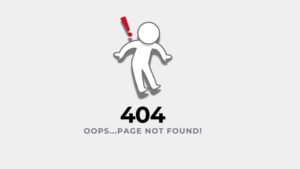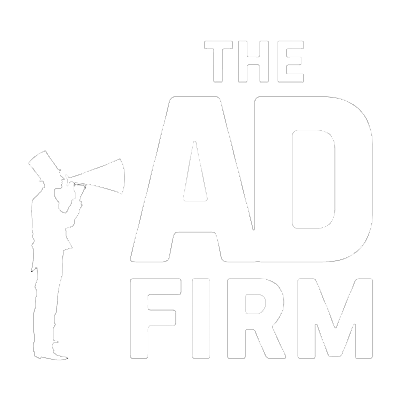Images are pivotal in boosting SEO and user engagement, transforming visual content into a strategic asset for visibility and search performance. This guide unpacks essential techniques for optimizing images and enhancing their role in your SEO strategy. Tailored for marketers, content creators, and business owners, the insights provided here will equip you to elevate your digital presence and draw more traffic through expert image optimization.
Introduction to Image Search Optimization
Image Search Optimization is a powerful facet of digital marketing that ensures visuals are tailored to enhance discoverability in search engine results. This process involves more than just image selection; it’s about making each image a beacon for organic traffic, drawing potential customers through visually driven searches.
Overview of Image SEO
Delving deeper, Image SEO is integral to digital marketing efforts, directly influencing site traffic and user engagement. A referenced study by Moz highlights that posts with optimized images significantly outperform those without, underscoring the importance of visual content in maintaining viewer interest. Optimizing images for search, such as selecting the correct file format, ensuring high image quality, and aligning content with relevant search queries illustrates how meticulously optimized images contribute to a site’s overall SEO strategy and visibility in search results.
Importance for Businesses
From a business perspective, effective image SEO translates into direct benefits like increased visibility and user engagement. For example, an e-commerce marketing agency that optimizes product images with clear, descriptive file names and alt tags can improve rankings in image searches, directly influencing buyer decisions.
Best Practices for Image File Management
Mastering image file management is a cornerstone of effective SEO, directly impacting your site’s performance and search rankings. This section will guide you through choosing suitable file types and devising SEO-friendly file names, essential steps that enhance your content’s discoverability and streamline user interactions on your website. These practices ensure that search engines can better interpret and index your visual content, contributing to improved organic search performance.
Choosing the Right File Types
Selecting the right file type for your images can drastically influence their quality and how quickly they load. Different file types serve specific purposes:
- JPEG: Ideal for photos due to its balance of high-quality and manageable file sizes, perfect for maintaining visual quality while ensuring quick page loads.
- PNG: Best for graphics requiring high levels of clarity or transparency, such as logos or images with text.
- WebP: Offers superior compression methods that deliver high-quality results at smaller file sizes than both JPEG and PNG, enhancing load times significantly.
- SVG: Optimal for icons and vectors that need to remain crisp and clear at any zoom level, ensuring your images look professional on all devices.
Structuring File Names for SEO
How you name your image files can significantly impact their discoverability in search results. Proper file naming with descriptive keywords allows search engines to better understand the content of the image, which enhances your SEO efforts:
- Descriptive Naming: Use clear, descriptive keywords that accurately reflect the image content, like ‘fresh-red-apples.jpg’ instead of ‘image1.jpg’. This helps search engines and users understand what the image is about without seeing it.
- Keyword Integration: Include relevant keywords that describe the image, such as ‘summer-beach-vacation.jpg’ for a travel blog post about beach vacations.
- Hyphen Usage: Use hyphens to separate words in file names, which helps search engines read them better, like ‘handmade-ceramic-vases.jpg’.
- Simplicity: Aim for simplicity and relevance, ensuring names are not overly complex or stuffed with keywords, such as ‘morning-coffee.jpg’ for a blog about daily routines.
By implementing these file management practices, you enhance not only the SEO performance of your images but also the overall user experience by making your site’s visual content more accessible and effectively indexed by search engines.
Enhancing Discoverability with Alt Text and Tags
Adding descriptive alt text and using HTML tags strategically not only boosts the accessibility of images but also significantly enhances their visibility on search engines. Properly implemented, these elements ensure that images contribute effectively to your site’s SEO by improving how search engines index and understand visual content. This approach also greatly aids users with visual impairments, making your website more inclusive and user-friendly.
Writing Effective Alt Text
Alt text serves as a cornerstone of both accessibility and SEO by providing a textual description of images. This description helps visually impaired users understand image content through screen readers and allows search engines to index images accurately, making them more likely to appear in search results.
- Keyword Inclusion: Integrate relevant keywords naturally to help the image rank in search results. For example, “chocolate chip cookie recipe” directly describes the image while being SEO-friendly.
- Descriptiveness: Use alt text to clearly describe what the image depicts, like “golden retriever playing fetch in the park,” which tells users and search engines exactly what is shown.
- Brevity: Keep alt text succinct while conveying the necessary details. Aim for fewer than 125 characters to ensure compatibility with most screen readers.
- Avoid Redundancy: Skip phrases like “image of” or “picture of,” as these are superfluous; screen readers and search engines already assume the content is an image.
Using Tags and Metadata Effectively
Enhancing an image’s discoverability goes beyond alt text to include effective use of HTML tags and metadata. These elements provide additional information that helps search engines categorize and display content in relevant searches.
- Title Tags: Add a title attribute to images to offer additional context. This tag is not crucial for SEO but can improve user experience by displaying information on hover.
- Meta Descriptions: For images used within articles or posts, surrounding text should include relevant keywords and descriptions to improve the image’s search context.
- Structured Data: Using structured data with images can enable them to appear in rich search results like Google’s enhanced image search, which can significantly improve visibility and click-through rates.
By diligently managing alt text and metadata, your images can achieve better search engine rankings and contribute to a more accessible and user-friendly web experience. This not only boosts SEO performance but also aligns with modern web standards, enhancing overall site quality.
Leveraging Image Sitemaps and Structured Data
Image sitemaps and structured data are essential tools for enhancing the visibility and accessibility of your website’s visual content. Utilizing these tools correctly ensures that search engines can efficiently find and index your images, which is crucial for improving your site’s presence in image search results. By detailing the location and metadata of images, you guide search engines more effectively, enhancing the discoverability of your content across digital platforms.
Creating Image Sitemaps
Image sitemaps provide a roadmap for search engines to follow, ensuring every relevant image is indexed. When you include image information in sitemaps, you clarify the hierarchy and relevance of images relative to your content. This process involves listing the URLs of all images that you deem significant, thereby aiding search engines in recognizing and crawling them more effectively, which is particularly vital for websites rich in visual content.
Implementing Schema Markup for Images
Using structured data through schema markup for images allows you to enrich the context with which search engines view and interpret your images. This markup clarifies the content of images, their purpose, and their relevance to specific search queries. Benefits include enhanced representation in search results through rich snippets, which can include visual previews, captions, and even links to licensing information, all of which contribute to a higher click-through rate and better user engagement.
Advanced Techniques and Tools for Image Optimization
Optimizing images goes beyond basic resizing; it involves a blend of technical strategies and creative adjustments to enhance site speed, SEO, and user experience. In this segment, we’ll explore how sophisticated tools and techniques can significantly reduce image file sizes while maintaining high visual quality. We’ll also discuss methods to ensure images are responsive across different devices, enhancing the overall accessibility and user interaction with your content.
Compression and Optimization Tools
Effective image compression reduces file size without degrading quality. Here’s a look at some tools that blend efficiency with simplicity:
- Adobe Photoshop: Beyond its editing prowess, Photoshop offers a ‘Save for Web’ option, allowing precise control over image compression settings. This feature lets you balance quality and file size by comparing the original and optimized images side by side.
- TinyPNG: This tool uses smart lossy compression techniques to reduce the file size of PNG files. By selectively decreasing the number of colors in the image, it achieves significant reductions in size without noticeable changes in visual quality.
- ImageOptim: Ideal for web publishing, this tool optimizes images by removing extraneous metadata—like GPS position and camera settings—without affecting the front-facing aesthetics. This cleanup can reduce file sizes by up to 50%, making images lighter and web pages faster.
Responsive and Adaptive Images for SEO
Responsive design is crucial for modern SEO. Here’s how to implement adaptive images effectively:
- Srcset Attribute: This HTML5 feature allows developers to specify multiple versions of an image for different display scenarios, enabling browsers to download the most appropriate version based on the device’s screen size.
- CSS Techniques: Utilizing CSS features like object fit and background-size can ensure that images cover their containers beautifully without distorting their aspect ratios, regardless of the device.
By incorporating these advanced image optimization techniques, you not only boost your site’s performance but also enhance its appeal to both users and search engines. Remember, in today’s fast-paced digital world, the speed and responsiveness of your images are just as crucial as their content.
Monitoring Performance and Adapting Strategies

To stay at the forefront of SEO, continually assessing and refining your strategies is pivotal. Analyzing your images’ search performance can significantly enhance your SEO endeavors, detailing the integration of analytical tools and ongoing adaptations to align with evolving search engine algorithms and user behaviors.
Analyzing Image Search Traffic
Understanding how your images perform in search can transform your SEO strategy. Here’s how to effectively use analytics tools like Google Analytics:
- Traffic Source Monitoring: Determine which images are driving traffic to your site by analyzing the ‘Acquisition’ section in Google Analytics. This can help you understand which types of images attract more viewers.
- Behavior Analysis: Use the ‘Behavior’ section to see how users interact with pages that contain your images. Insights into bounce rates and session duration can inform whether your images are engaging enough.
- Conversion Tracking: If your site uses images for product listings or to attract specific actions, track how these images contribute to conversion rates. This analysis helps in understanding the direct ROI of your image optimization efforts.
Keeping Up with SEO Trends for Images
SEO is a field that’s continually evolving, especially with advancements in image recognition and processing technologies. Staying updated is crucial:
- Regular Industry Updates: Follow SEO news platforms and participate in forums. Websites like Search Engine Journal, Moz, and Google’s Webmaster Blog provide ongoing updates about changes in SEO practices.
- SEO Tools and Resources: Leverage tools that offer insights into SEO trends, such as SEMrush or Ahrefs. These tools often include updates and features that help track how well your images are performing in the broader context of your site’s SEO.
By continually monitoring the performance of your images and adapting your strategies to incorporate the latest SEO trends, you can enhance your site’s visibility and user engagement, ensuring that your image content remains a strong component of your overall SEO strategy. This proactive approach is essential in the dynamic landscape of search engine optimization.
Key Takeaways for Effective Image Optimization
Optimizing images for search not only enhances visibility but also significantly boosts your SEO efforts. Remember, effective image optimization involves more than just adjusting resolutions or compressing files.
It encompasses a strategic approach that includes proper file naming, use of descriptive alt text, application of structured data, and integration into image sitemaps to ensure comprehensive search engine indexing. These practices collectively improve your website’s user experience by ensuring faster load times and more relevant visual content, which can lead to higher engagement rates and better conversion metrics.
Ready to transform your site’s visual content into a powerful SEO asset? Contact The Ad Firm today. Our experts are here to help you implement cutting-edge image optimization strategies that drive results and enhance your digital presence.