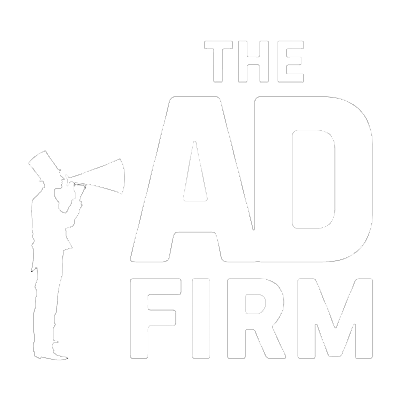Search engine optimization (SEO) is a crucial aspect of digital marketing, but many businesses unknowingly make mistakes that can sabotage their success. Overlooking essential SEO elements can lead to lower search rankings, decreased website traffic, and lost conversion opportunities. Whether you’re working with an SEO company or managing your strategy in-house, avoiding these common errors can improve your site’s visibility and overall performance.
Ignoring Crucial On-Page SEO Elements
On-page SEO is the backbone of search visibility. Without proper optimization, search engines struggle to interpret content, making it harder for websites to rank effectively. Many businesses overlook essential elements like title tags, heading structures, and URL formatting, leading to missed ranking opportunities and lower user engagement. Addressing these factors can significantly improve both search performance and user experience.
Missing or Poorly Optimized Title Tags and Headings
Title tags and headings are among the most important on-page SEO elements. They provide structure to your content and help search engines determine the main topics of a page. Search engines cannot properly index the content when missing, vague, or unoptimized, leading to lower rankings.
1. Use Unique, Keyword-Optimized Titles
Every page should have a clear, descriptive title that incorporates relevant keywords naturally. Instead of generic titles that provide little context, ensure your title accurately reflects the page’s content.
For example, if your page discusses local SEO services, a strong title might be:
- “Boost Your Business with Local SEO Services – Expert Strategies”
- “How Local SEO Services Can Improve Your Online Visibility”
A vague title like “SEO Services” lacks clarity and doesn’t entice users to click.
2. Follow a Logical Heading Structure
Search engines and users rely on headings (H1, H2, H3) to navigate content efficiently. A well-structured page breaks up text into scannable sections, improving readability, SEO rankings, and user experience.
- H1: The primary title of the page (e.g., “Expert Local SEO Services for Small Businesses”).
- H2s: Major content sections (e.g., “Why Local SEO Matters for Your Business”).
- H3s: Supporting subtopics within sections (e.g., “How Google Business Profile Impacts Local Rankings”).
Using a proper hierarchy ensures that search engines understand the structure of your page, making it easier to rank for relevant queries.
3. Avoid Generic Titles
Titles like “Home” or “Services” offer no SEO value and don’t provide users with a reason to click. Instead, make titles specific and engaging, such as:
- “Expert Local SEO Services for Small Businesses – Get Found Online”
- “Data-Driven SEO Strategies for E-Commerce Growth”
By crafting strong, keyword-rich title tags, you increase the likelihood of higher rankings, better click-through rates, and more qualified traffic to your website.
Improper URL Structures
Your website’s URL structure significantly influences SEO and user experience. A well-structured URL gives both search engines and users a clear idea of the content on a page. Poorly formatted URLs, such as long strings of numbers or irrelevant parameters, make it difficult for search engines to categorize content properly.
Best Practices for Structuring SEO-Friendly URLs:
- Use Clean, Descriptive URLs
- URLs should be short, easy to read, and include relevant keywords.
- Example: Instead of yourwebsite.com/page?id=54321, use yourwebsite.com/local-seo-services
- Avoid Long or Random Strings
- URLs that contain unnecessary parameters or excessive characters make navigation confusing.
- Example: Instead of ‘yourwebsite.com/category123/page456’, use ‘yourwebsite.com/seo-company-strategies’
- Use Hyphens to Separate Words
- Google recommends using hyphens instead of underscores to improve readability.
- Correct: seo-agency-strategies
- Incorrect: seo_agency_strategies
A well-structured URL improves search engine indexing, increases page relevance, and helps users understand what a page is about before clicking.
Why Fixing These Issues Matters
Many businesses fail to optimize on-page SEO elements, leading to missed opportunities to rank higher in search results. By optimizing title tags, headings, and URLs, businesses can improve search visibility and drive organic traffic, enhance user experience, making it easier for visitors to navigate the site, and boost click-through rates (CTR) by making titles and URLs more compelling.
These are just a few of the foundational on-page SEO elements that can have a major impact on rankings. Addressing these issues ensures that your content is search engine-friendly and user-friendly, setting the stage for stronger digital marketing success.
Overlooking Meta Tags and Descriptions
Meta tags play a crucial role in how search engines interpret page content and how users interact with search results. These elements provide a preview of your page, influencing click-through rates (CTR) and, indirectly, search rankings. When businesses overlook meta tags or fail to optimize them, they miss out on valuable opportunities to attract potential customers.
Meta tags, particularly meta titles and descriptions, impact:
- Search engine indexing – Google and other search engines use them to understand a page’s topic.
- Click-through rates (CTR) – A compelling meta description can entice users to click.
- Social media visibility – Open Graph (OG) tags influence how links appear when shared.
Ignoring these tags leads to lower rankings, decreased engagement, and fewer conversions. Optimizing them ensures your website stands out in search results and drives more organic traffic.
Writing Generic or Duplicate Meta Descriptions
Meta descriptions are one of the most overlooked yet crucial elements of on-page SEO. They act as a preview of your page’s content, influencing both click-through rates (CTR) and search rankings. A well-optimized meta description encourages users to visit your site by providing a compelling reason why your page is valuable.
However, many businesses make critical mistakes when writing meta descriptions. They either use generic, uninspiring text or duplicate the same description across multiple pages, leading to lower engagement and missed SEO opportunities.
How to Optimize Meta Descriptions for Better Search Rankings
1. Write Unique, Actionable Descriptions
Each page on your site should have a distinctive, compelling meta description that reflects its focus. Rather than using vague statements, create a persuasive message with a clear call to action.
Example of a weak meta description:
“We offer WordPress Web Design.”
Optimized version:
“Upgrade your online presence with cutting-edge WordPress Web Design. Impress customers and boost conversions today!”
By making the description both compelling and keyword-rich, you highlight relevance for search intent and increase the chance of more organic clicks.
2. Keep It Concise and Informative
Search engines usually truncate meta descriptions beyond 150-160 characters, risking the loss of essential details. Stay within the recommended limit while ensuring the description covers the page’s main value.
Example of a concise, engaging description:
“Engage customers with high-converting Ecommerce PPC strategies. Drive sales and grow your brand faster!”
3. Keep It Concise and Informative
Search engines truncate meta descriptions beyond 150-160 characters, which means critical details may be cut off if they’re too long. To avoid this, keep descriptions brief while ensuring they fully convey the page’s value.
For example:
- “Dominate search results with expert local SEO services. Improve rankings and attract local customers today!”
This format delivers key information upfront, making users more likely to click through to your site.
4. Avoid Duplicate Meta Descriptions
Search engines rely on meta descriptions to distinguish between pages, so using the same description across multiple pages confuses both search engines and users. Instead, ensure each page has a unique, optimized summary that accurately reflects its content.
Forgetting Meta Keywords and Open Graph Tags
In the past, meta keywords played a role in SEO, but today, search engines like Google no longer use them as a ranking factor. However, Open Graph (OG) tags remain crucial, particularly for social media marketing. OG tags control how your website’s content appears when shared on platforms like Facebook, LinkedIn, and Twitter. If these tags are missing or poorly configured, your content may appear with missing images, incorrect descriptions, or unappealing previews—reducing engagement and traffic.
How to Optimize Open Graph Tags for SEO and Social Media
1. Set Up Open Graph Tags Correctly
OG tags define the title, description, and image that appear when someone shares your page on social media. Platforms may pull random text or images if they are missing, leading to an unattractive preview.
Here’s what properly structured OG tags should look like:
- Title: This is the clickable text that appears as the main heading.
- Description: A short, engaging summary that encourages clicks.
- Image: A featured image that visually represents the page.
- URL: Users will be directed to the specific link when they click the post.
2. Choose the Right Image and Title Tags
A well-optimized image can significantly improve social media engagement. Social media posts with high-quality, properly formatted images receive more clicks, shares, and interactions than those without.
To ensure your images display correctly:
- Use the right dimensions – Different platforms have specific size requirements.
- Avoid blurry or cropped images – Low-quality images can discourage engagement.
- Ensure brand consistency – Use colors, logos, or themes that align with your branding.
Here are the recommended image sizes for major platforms:
- Facebook & LinkedIn: 1200 x 630 pixels
- Twitter: 1024 x 512 pixels
For example, if you are promoting a service page for local SEO services, using an eye-catching image with text overlays can make the post more clickable. A strong visual paired with a compelling description increases engagement and attracts local businesses looking for SEO solutions.
3. Improve Clickability with Engaging OG Titles
Just like meta descriptions, OG titles should be concise, engaging, and keyword-optimized. A weak or generic title will not grab attention, whereas a well-crafted title can significantly increase social media CTR (click-through rate).
Best practices for writing OG titles:
- Keep it short and impactful – Aim for 60 characters or less.
- Use power words—words like “Best,” “Proven,” or “Exclusive” can increase interest.
- Include relevant keywords – Ensure the title is SEO-friendly without sounding forced.
Neglecting Mobile Optimization
Google has shifted to mobile-first indexing, meaning it primarily considers a website’s mobile version when determining search rankings. If your site isn’t mobile-friendly, it can result in higher bounce rates, lower rankings, and lost potential traffic. A poorly optimized mobile experience frustrates users, making them less likely to engage with your content or complete conversions.
Responsive Design and Mobile Usability
A responsive website automatically adjusts to different screen sizes, ensuring a consistent user experience across desktops, tablets, and smartphones. If a website isn’t mobile-responsive, users may struggle with navigation, readability, and functionality, leading to higher exit rates and poor engagement metrics.
Here’s how to ensure your website is fully optimized for mobile usability:
- Test Mobile Compatibility – Google provides a Mobile-Friendly Test tool that identifies responsiveness issues. Run this test regularly to detect and fix problems.
- Optimize Layout and Navigation – Menus, buttons, and links should be easy to tap, avoiding frustrating pinch-and-zoom interactions. Ensure call-to-action (CTA) buttons are large enough to be clicked without difficulty.
- Ensure Readability – Text should be clear and legible without requiring zooming. Use a mobile-friendly font size and maintain proper spacing between lines.
- Prevent Accidental Clicks – Links should be spaced far enough apart to prevent users from unintentionally clicking the wrong one.
A smooth and intuitive mobile experience keeps visitors engaged and encourages them to spend more time on your site—a factor that directly influences search rankings.
Mobile Page Speed and Core Web Vitals
Google prioritizes fast-loading mobile websites, making page speed a direct ranking factor. A slow site frustrates users, leading to increased bounce rates and lower conversion rates.
To optimize mobile speed, focus on these key areas:
- Compress Images – Large image files slow down loading times. Use next-gen formats like WebP instead of traditional JPEG or PNG to reduce file sizes without sacrificing quality.
- Minimize Redirects – Redirects create additional HTTP requests, delaying page load times. Reduce unnecessary redirects and ensure a direct path to your content.
- Optimize JavaScript and CSS – Minify code, remove unused CSS, and use asynchronous loading to prioritize critical content first.
Google’s Core Web Vitals provide metrics for evaluating mobile page performance, including:
- Largest Contentful Paint (LCP) Measures the time it takes for the main content to load. For a smooth experience, aim for under 2.5 seconds.
- First Input Delay (FID) – Tracks responsiveness. The faster a user can interact with your site, the better the experience.
- Cumulative Layout Shift (CLS) – Prevents unexpected movement of elements that can frustrate users while browsing.
Improving these factors ensures that your website loads quickly, is easy to interact with, and provides a seamless browsing experience—all of which contribute to higher search rankings and improved user satisfaction.
Failing to Optimize for Local SEO
Local SEO plays a pivotal role in helping businesses attract nearby customers. Search engines prioritize well-optimized local listings, making it essential for businesses to refine their Google Business Profile (GBP), location-based keywords, and citations. Without these elements, competitors with stronger local SEO strategies will dominate search results, reducing visibility and potential customer engagement.
Missing Google Business Profile Optimization
Your Google Business Profile (GBP) is one of the most powerful tools for local SEO rankings. In Google Maps, Local Pack, and local search results, Google relies on this profile to determine where your business should appear. An incomplete, outdated, or unoptimized GBP can significantly limit your visibility.
Here’s how to fully optimize your Google Business Profile for maximum local SEO impact:
- Ensure Business Information Is Accurate—Your name, address, and phone number (NAP) must be consistent across all listings, websites, and directories. Even minor discrepancies (such as abbreviating “Street” instead of “St.”) can confuse search engines and hurt local rankings.
- Select the Right Categories – Choose the most relevant primary and secondary categories that best describe your business. This helps Google understand what services you provide and match you with local search intent.
- Optimize Your Business Description—Write a concise, keyword-rich description that highlights your services and target locations. For example, “We are a leading local SEO company providing expert digital marketing solutions for small businesses in [City].”
- Encourage and Respond to Customer Reviews – Google favors businesses with positive reviews, which can significantly boost your credibility and local ranking.
- Actively ask satisfied customers to leave reviews.
- Respond to both positive and negative feedback professionally.
- Include keywords naturally in responses to reinforce relevance.
- Upload High-Quality Images and Videos – Photos of your storefront, team, and services build trust and increase engagement. Google prioritizes profiles with regular updates and user interactions.
Keeping your Google Business Profile optimized and up to date increases your chances of ranking higher in local search results, driving more calls, visits, and leads.
Lack of Localized Keywords and Citations

Even with a fully optimized Google Business Profile, your local search visibility can suffer if you’re not incorporating location-specific keywords and securing consistent citations across directories. Search engines rely on these elements to verify your business’s relevance to local search queries. Without them, competitors who have optimized their local SEO strategies may rank higher, even if they offer similar services.
Using Localized Keywords for Stronger Rankings
Localized keywords help Google associate your business with specific geographic areas. Instead of using broad, competitive terms, integrating location-based keywords throughout your website signals to search engines that your business serves a targeted audience.
For example, a general phrase like “expert SEO services” does little to tell search engines where your business operates. Instead, incorporating “expert SEO services in [City]” or “affordable digital marketing agency in [Neighborhood]” makes it clear that you cater to local clients.
To further enhance local SEO rankings, ensure that location-based keywords appear in:
- Title tags and meta descriptions – Search engines prioritize pages with relevant, location-specific keywords.
- Headings and service pages—Each page should highlight the specific areas you serve rather than adopt a one-size-fits-all approach.
- Image metadata—Alt text, file names, and captions should reinforce your geographic focus. For example, an optimized image alt text could read, “Our local SEO agency team helping businesses rank higher in [City].”
If your business serves multiple locations, creating dedicated location pages is key. Each page should contain unique, high-quality content tailored to the specific area rather than duplicating generic service pages.
Strengthening Local SEO with Accurate Citations
Citations—mentions of your business name, address, and phone number (NAP) across online directories—are essential for establishing credibility and reinforcing your local presence. Google uses this information to determine whether your business is trustworthy and relevant to local searches.
However, inconsistent or outdated citations can confuse search engines and lower your rankings. Ensuring accuracy across all listings is critical.
Key directories where your business should be listed include:
- Google Business Profile – The most influential directory for local SEO rankings.
- Yelp and Bing Places – Additional platforms that boost visibility.
- Apple Maps and Yellow Pages – Important for reaching mobile users.
- Facebook Business – Helps establish a strong online presence beyond Google searches.
Integrating localized keywords throughout your content and maintaining accurate citations makes your business more discoverable to potential customers searching for local SEO services in their area. These efforts increase foot traffic, website visits, and inquiries, positioning your business ahead of competitors in local search results.
Underestimating Page Load Speed and Performance
A slow-loading website is one of the biggest obstacles to higher search rankings and user retention. Google considers page speed a ranking factor, and slow websites frustrate visitors and increase bounce rates, reducing conversions. If your pages take too long to load, potential customers may abandon your site and visit a competitor instead.
Businesses must address key speed-related issues, including unoptimized images, inefficient server configurations, and caching problems, to improve SEO performance and user experience.
Heavy Images and Unoptimized Media Files
Images are essential for website engagement, but large, unoptimized media files significantly slow down page load times. Images not properly compressed or formatted increase file size, consuming excessive bandwidth and delaying content rendering.
Here’s how to optimize images for better speed and SEO:
- Compress Images Without Losing Quality – Use tools like TinyPNG, ShortPixel, or ImageOptim to reduce file sizes while maintaining clarity.
- Use Next-Gen Formats Like WebP – WebP files offer higher compression rates than PNG or JPEG, reducing image size while preserving quality.
- Enable Lazy Loading – Instead of loading all images immediately, lazy loading defers image loading until users scroll to them, improving initial page speed.
- Resize Images to Fit Display Needs – Uploading unnecessarily large images slows down loading times. If an image only needs to be 500px wide, don’t upload a 2000px-wide file.
Optimized images enhance website performance, ensuring faster load times, lower bounce rates, and stronger rankings in search results.
Server Response Time and Caching Issues
Even if your website is well-designed, server performance plays a critical role in how quickly pages load. A sluggish server can cause delayed responses, making visitors wait longer than necessary.
To improve server response time and site performance, follow these best practices:
- Use a Content Delivery Network (CDN) – CDNs store copies of your website across multiple global servers, ensuring that users load pages from the nearest location. This reduces latency and speeds up loading times.
- Enable Browser Caching – Caching allows users’ browsers to store certain website files locally, reducing the need to reload assets each time they visit. This significantly speeds up return visits.
- Optimize Database Queries – If your website runs on a content management system (CMS) like WordPress, excessive database queries can slow it down. Clean up unused plugins, optimize databases, and reduce background requests.
- Upgrade to a Faster Hosting Provider – If your web hosting service is slow or unreliable, it will impact your site’s SEO performance. Investing in dedicated hosting or a high-speed VPS ensures better uptime and faster load speeds.
When page speed and performance are optimized, search engines favor your site, improving rankings and delivering a better experience for visitors. Faster websites convert more users, increase engagement, and outperform competitors with outdated, slow-loading pages.
Wrapping It All Up – Fixing SEO Mistakes for Better Rankings

Ignoring critical SEO mistakes can hold your website back, limiting its ability to attract organic traffic and convert visitors. On-page optimization, mobile responsiveness, local SEO strategies, and page speed improvements are vital in achieving higher search rankings and better user engagement. Fixing these overlooked errors enhances visibility and ensures a seamless user experience that keeps potential customers on your site longer.
Are you struggling to improve your website’s rankings? Many businesses face challenges with SEO, often due to overlooked technical errors or outdated practices. That’s where The Ad Firm comes in. Our team of experts ensures that every aspect of your SEO strategy is fine-tuned for success, from on-page optimizations to local SEO services and site speed improvements.
Don’t let common SEO mistakes hold your business back. Contact The Ad Firm today to elevate your search visibility, drive more qualified traffic, and stay ahead of the competition.